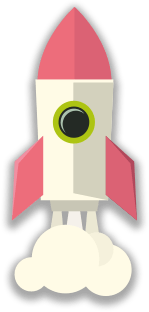Improve Security On A WordPress Website With Our 5 Tips
Is your website built on WordPress? Having you thought about how secure it really is? Whilst it may sound like a big task you can improve security on a WordPress website by following these 5 simple steps – of course these are just a start but in order for your website to remain secure it’s essential you have proper measures in place to prevent what could be the start of a major headache for you and your business!
1.Update To The Newest Version Of WordPress
You should always where possible update to the newest version of WordPress. If you’re familiar with the dashboard of your website you’ll see an update appear as soon as it becomes available.
If you’re comfortable doing this yourself then great, but it’s always recommended that you back up your website before updating so if you do run into any problems your website can easily be restored.
You can find out more about the latest WordPress updates and requirements here
2. Choose A Secure Password
This may sound obvious but ensuring your password is strong is a very important factor if you want to improve security on a WordPress website. While some people don’t actually believe this hackers do have a way of correctly identifying your password so if you’re password is full of random digits and characters it will become extremely tough for them to guess. Make sure WordPress thinks your password is strong! Follow these steps for a strong password:-
- As a minimum use at least 8 characters in your password
- Mix it up – use a random mix of characters and symbols
- Don’t use a word that could be found in a dictionary, English or foreign
- Never use the same password twice!
3. Limit Login Attempts
With WordPress you are able to limit the number of failed login attempts that come from the same IP range. In simple terms this means that if someone doesn’t get your password correct after 3 attempts they’ll be unable to try again so the likelihood is they’ll leave and go elsewhere. Serious hackers may go as far as to use different IP addresses to get round the 3 attempts rule but to improve security on a WordPress Website we highly recommend a limit on login attempts.
4. Choose The Right Host
Whilst you may think it’s best to go with the cheapest host shop around first and look into exactly what different hosts offer. If it sounds too good to be true the chances are it probably is! You will find some hosting companies that do offer true value for money but they are few and far between. By choosing cheap website hosting you may suffer when it comes to:-
- Customer Service/Support
- Website Downtime
- SEO
- Lack of features
It may cost you more money to host but in the long run it will be worth it.
5.Start Using A WordPress Security Plugin
You may already have this one covered but if you haven’t it’s a good idea to starting using a security plugin and ensure that when an update becomes available for your plugin you action it promptly. You’ll find a wide range of WordPress plugins that you can install to help keep your site protected.
Focus on these areas to ensure maximum security:-
- FireWall
- Hardening
- Scanning/Tracking
It’s always recommended that before installing or updating plugins on your website you take a back up of your website.
Round Up……………………………………………………
Above you’ll find our top 5 tips on how to improve the security on a WordPress website, whilst it may be something on your ‘to do’ list if you aren’t taking any precautions on your website you could be leaving your site vulnerable to hacking attempts.
At The Cheerful Lime Ltd we offer a range of security and maintenance packages specifically designed for WordPress Websites, with complete protection starting from as little as 64p per day! Our £20 per month package includes:-
- Hosting unlimited domains
- Unlimited bandwith
- Unlimited Email Accounts
- Security & Anti Spam Software
- Website Backup – Daily, Weekly and Monthly
- Essential Maintenance – Software/Plugin/Theme Updates
- 30 minutes support time each month
Click here to Chat to one of our team about our affordable website hosting packages